Editor's review
While editing or working with the text files, if you happen to be working with many files at a time then it often becomes chaotic to change to other file windows simultaneously. To reduce the confusion and chaos associated with multiple window use, you can try using a text editor and notepad substitute software named EditPad Lite 6.4.1. The software enables you to open many files altogether and work with them simultaneously. It also has no boundaries for the file size or line length, like notepad. You would be able to shift to the other file just by clicking on the tab shown on the screen. It is also easy to limit the program to one instance, saving you from task switching. In addition, it places an icon at the system tray for easy access. Often you even need to replace any particular phrase or word and have to find and replace them in each and every text file with the EditPad Lite 6.4.1 you get the feature to do this to all open files.
EditPad Lite 6.4.1 has a central work area where all the files are displayed to work after you open them. Open the files and start working with them. When you open a new file instead of opening a new window the file gets open in another tab in the program. You just need to click on the tab to get to another file to work with that. For searching and replacing the options appear at the bottom of the screen. You can choose the features like case sensitive, whole words only, selection only and loop automatically. For having the change made to all the files you need to mark the option ‘All Files’. It also provides you with block functions, convert feature and many other options.
EditPad Lite 6.4.1 makes your work easier and you can have the various files operating at the same time without the need to surf between different windows. Rated with 4 points the software presents intelligent features and the best part is that it can also be installed in a USB stick for use anywhere.


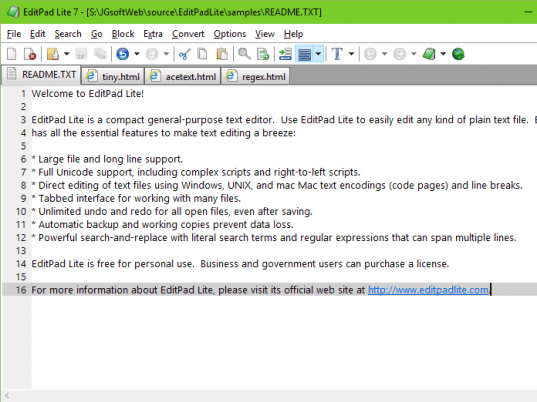
User comments